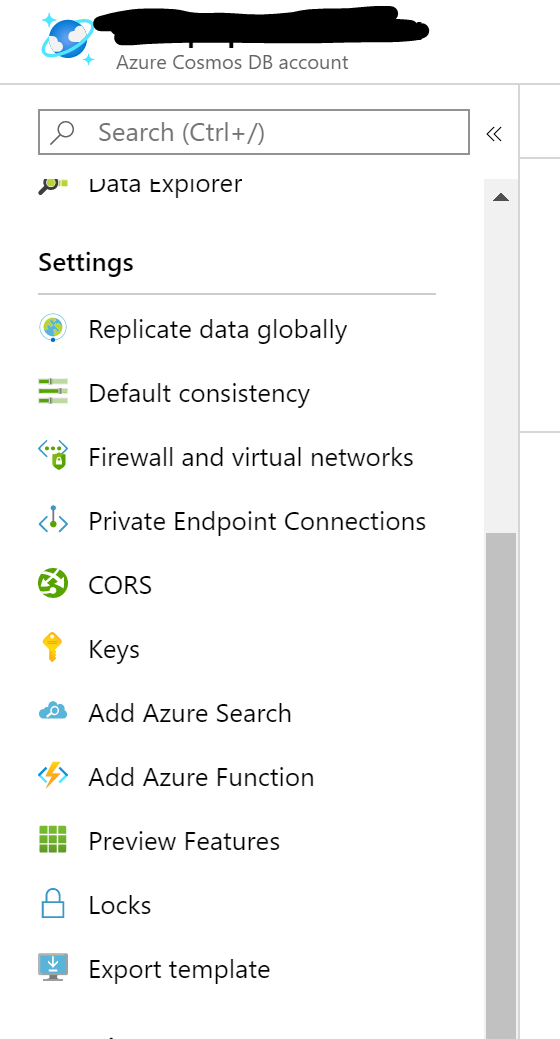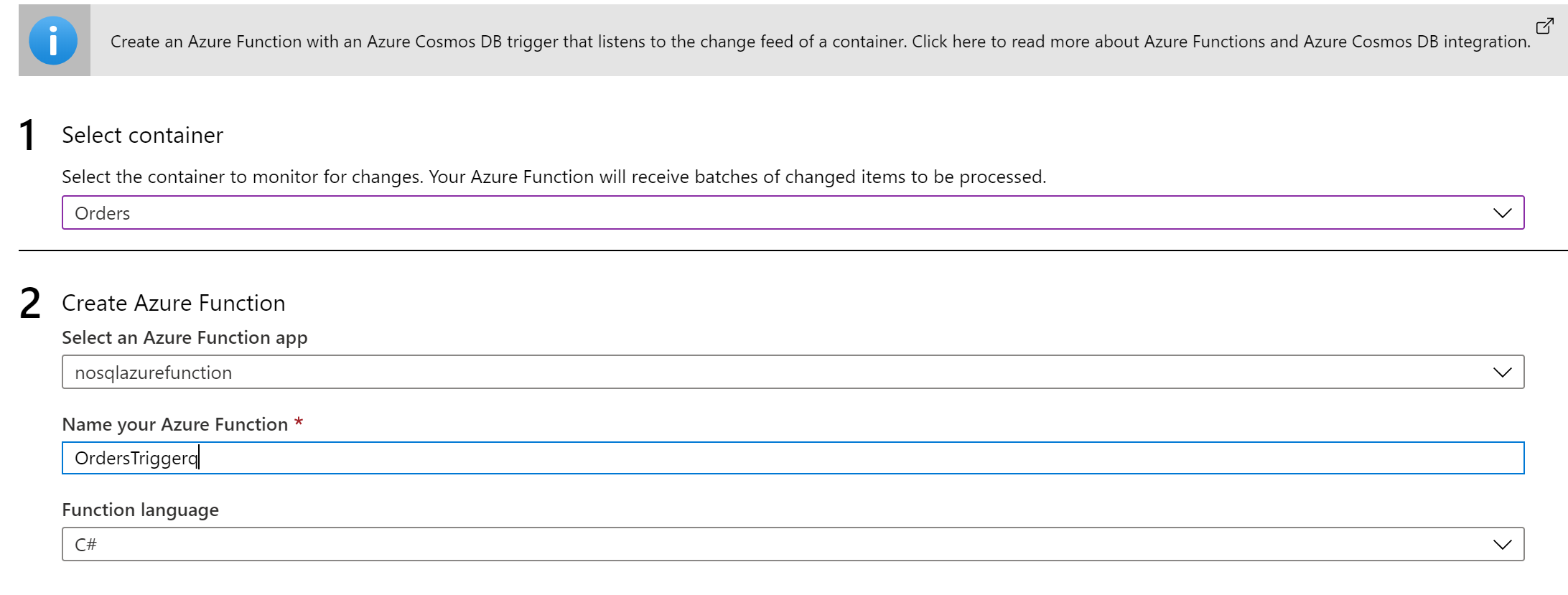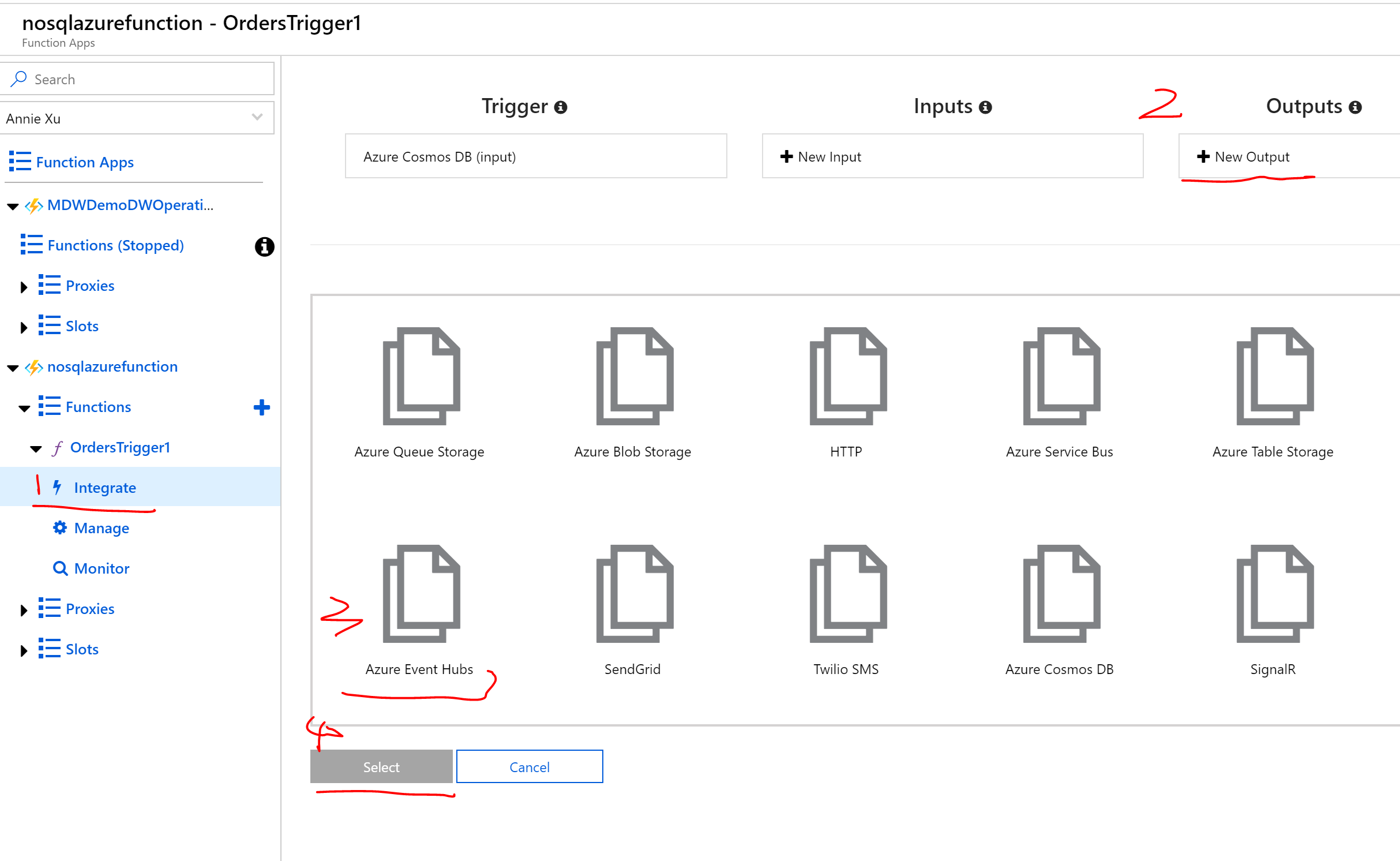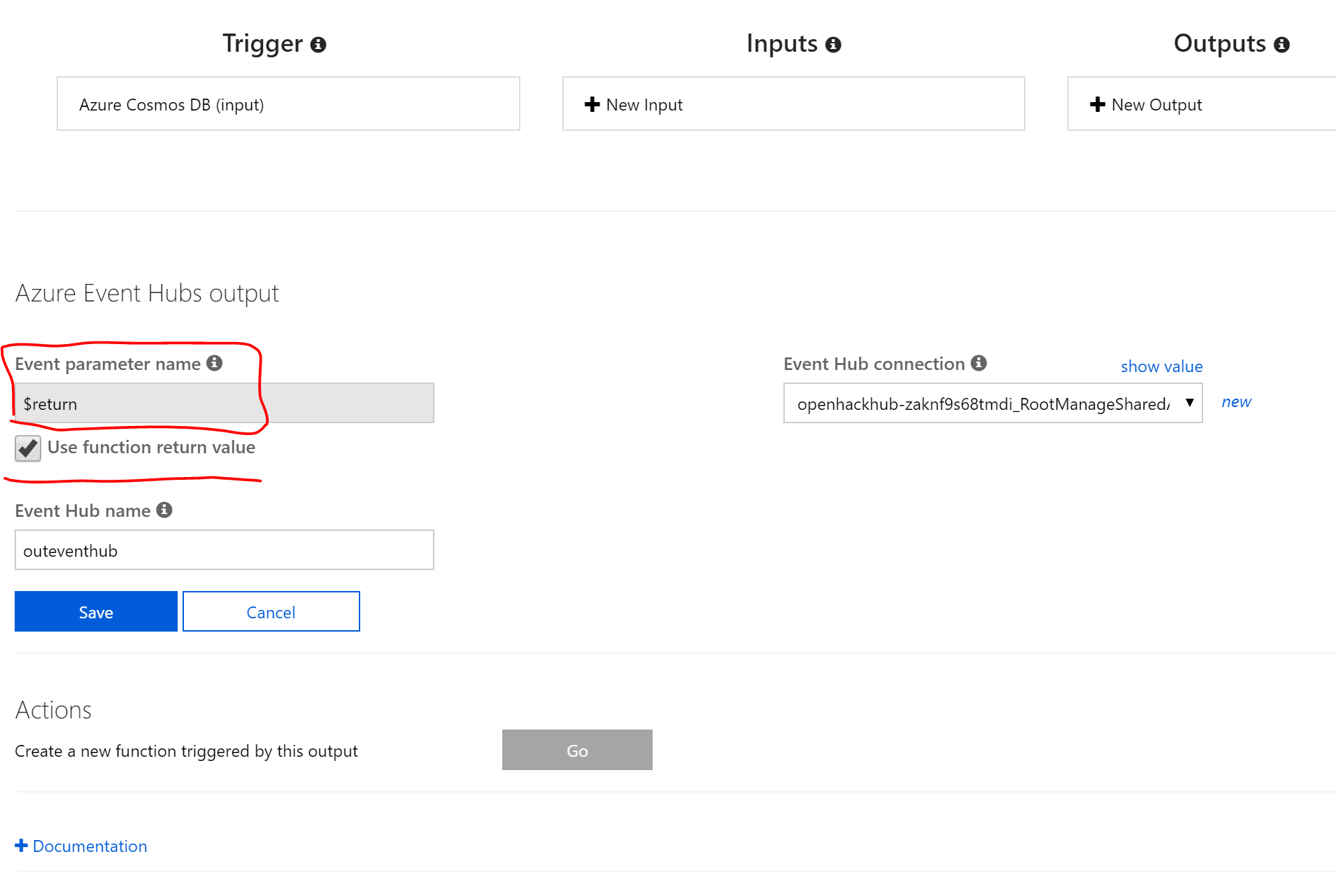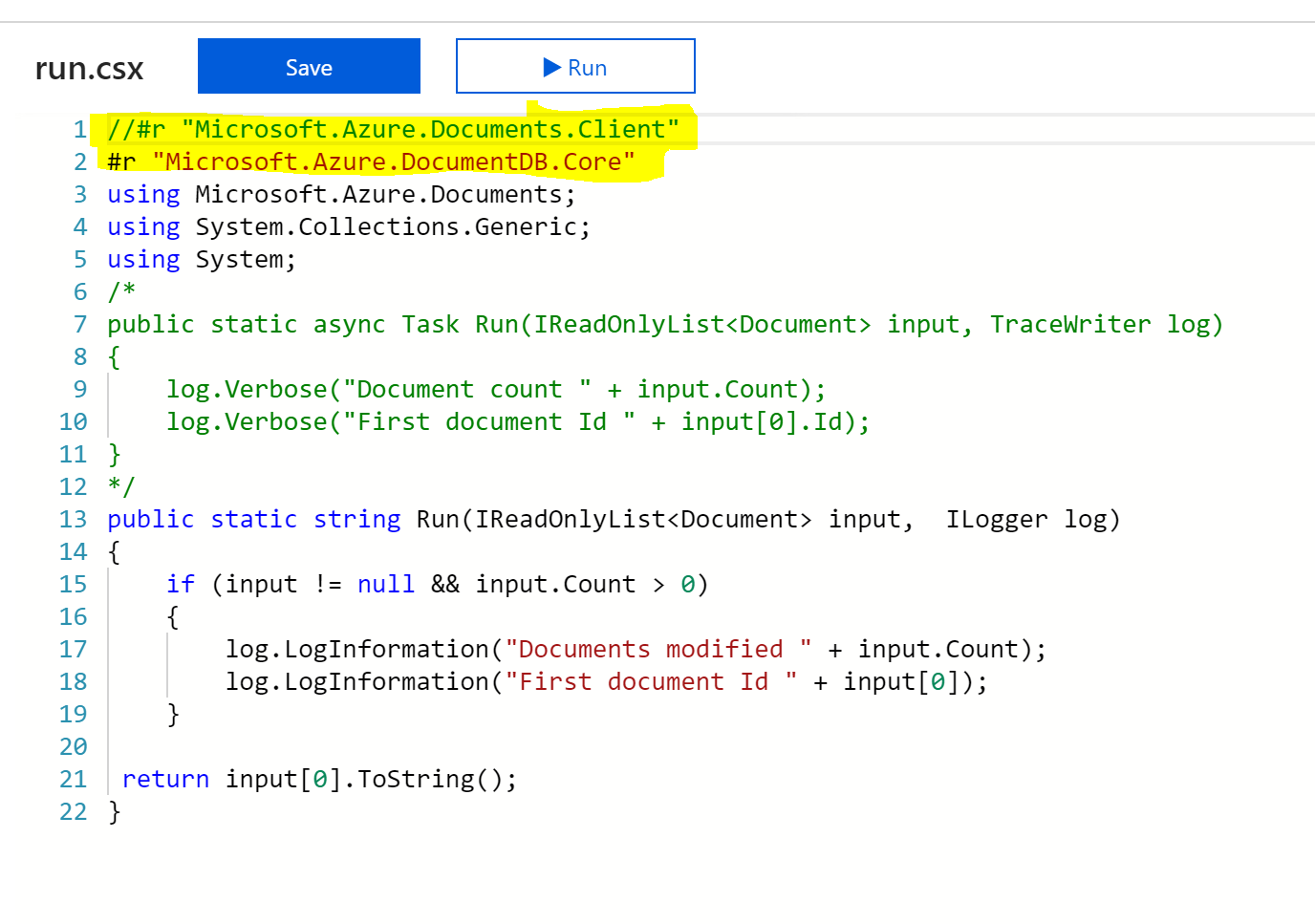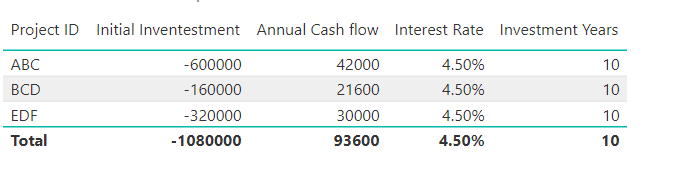On Monday March 3rd 2019, I started my journey at my dream company Microsoft. I would love to share the experience I have acquired over the past few days.
How did I get in
You may be wondering why I’ve decided to join Microsoft and how I got here, so let me tell you my story leading up to today. After finishing my master’s degree in Information Systems from Indiana University, I joined Anthem (one of the largest health insurance companies in the industry).
My team back then relied heavily on Microsoft products and worked closely with its supporting team to build its world class data infrastructure to support Anthem’s customer operation business. From that experience, I was not only fascinated by its products and services but also its community, filled with passionate and supportive individuals who love to learn and share.
Feeding off of this passion, I began joining local PASS SQL groups, attended and presented at SQL Saturdays, got my Microsoft certification with SQL Server 2016, and started this very tech blog you are reading. After a few years in the work place, I started to sense that cloud, big data and AI were and are the future of our world, and that the space provided me with a unique set of challenges to solution problems and share my knowledge with others, both being things I love.
In order to broaden my cloud technology skills and get more involved with direct customer interactions so to help them with my skills, I accepted the offer from MCAConnect a Microsoft Golden Partner consulting firm as senior consultant. From that experience, I got the opportunity to leverage Microsoft cloud technologies to help customers of different sizes, working directly with executive or management level clients to build solutions for their business needs. I took great pride in being able to leverage my knowledge in Microsoft technologies to help impact, change, and improve the various business processes of varying clients.
Yet despite the opportunities I was given, I still casually found myself day dreaming of one day pacing around the Seattle office with a fresh hot of the printer Microsoft badge, swimming in one of the richest pools of knowledge in the world. It wasn’t until the end of 2018 that my day dreaming became a reality. I had attended SQL Saturday in Washington DC, and after the event, the Microsoft One Commercial Partner (OCP) group reached out to me for a few openings. I had reached out to my Microsoft friends, my mentor James and the hiring manager Justin to understand better the job and Microsoft’s working culture. I found out that the Cloud Solution Architect for Big Data and AI under Justin’s team was the best fit for me and aligned well with my personal goal, and shortly after our discussion, I applied for the position.
After 1 general interview and 2 technical interviews, I got the offer.
To be honest, I felt like I had bombed my technical interviews as I wasn’t able to answer a ton of the questions asked, but it wasn’t until later, after reading Microsoft CEO Satya Nadella’s book ‘Hit Refresh’, that I realized why it actually made sense that I got the offer. Microsoft doesn’t hire know-it-all’s but the learn-it-all’s, welcoming people with a growth mindset. The moment I got the Microsoft offer, I admit I was ecstatic, more so than I had ever been in my professional career, as it was a truly elusive dream come true moment. Of course, after waiting through a lengthy hiring process, done through an internal career system which tracks progress and collects the necessary documents, I found myself talking with my HR manager about onboarding, a complicated process due to the size of the company. Along the way, my manager and the HR manager worked diligently and patiently, communicating with me regularly throughout the 1 month process, reducing my anxiety levels significantly.
Redmond, Seattle and Microsoft Campus
My New Employee Orientation was set to be at Microsoft’ headquarters located in Redmond, WA. My flight, hotel, and car rental were pre-booked by the company based on my schedule. Last Sunday evening, I landed at Seattle Airport, and from the rental car office to the hotel, I got all kinds of Welcome to Microsoft signs and greetings from the service companies, an experience comparable to a home coming. The hotel I stayed at was the Marriott in Redmond town center, a lovely shopping center with all kinds of restaurants, fitness studios, and shops.
Next morning, I drove to campus to attend New Employee Orientation (NEO). The building was called building 92, and at first, I thought it must have been a random number as I could not imagine any company having more than 90 buildings on headquarter campus alone. It was, however, true, and to my astonishment, the campus was still expanding. It was so large that transportation between buildings often relied on shuttle cars. It had multiple walking/running trails, football and basketball courts, on campus shopping centers, like those in Disneyland, and for every 3-4 buildings, there was a food court, summing up to over 30 food courts on campus providing all kinds of cuisines.
The campus was covered with trees, creating the feeling of working in a park. Later, my manager showed me and one of my teammates the on campus treehouses designed by someone famous, though I couldn’t remember the name, and those treehouses were accessible by all employees based on reservation. Then for the next few days, I visited multiple buildings. The offices were illuminated with bright natural light and were separated into different rooms, enhancing my mood as well as providing a feeling of privacy. It fit the culture of Microsoft, formal but fun.
Also, very important, provided for free on every floor and corner, was a variety of drinks and office supplies free for the taking.
New Employee Orientation (NEO)
NEO happened in building 92 which was the visitor’s center. It started with new employees (NE) gathering in the product showcase room where we had access to coffee, Xbox, VR, and networking opportunities. Some posed for a picture in front of a photo featuring the first team of Microsoft employees all of different ages, genders, and cultural backgrounds.
At around 8:00 a.m., we were led through different stations to process our I-9, get our photo taken for employee badges, and have breakfast before entering the conference room where the NEO meeting was hosted. In the room, we were randomly assigned to different tables, done on purpose so for us to interact with individuals from different areas to gain exposure to the different groups in the company. Leading hosts of this events were senior leaders and employees, all who were volunteers. It started with simple greetings and storytelling exercises for each table. Then one of the hosts delved into the company culture and his experiences at Microsoft, followed by the HR manager introducing the benefits which Microsoft provided. During this session, nearly everyone around me, including myself, whispered amongst each other, doubting what we heard and checking our sanities amongst each other. Are all of those really free and reimbursable? I have to say that although the general benefits including 401k, health insurance, family support, Health Savings Accounts, and employee stock purchase plan were amazing, the ones that caught my attention were the fitness benefit, tuition support and donation matches, as my health and growth are the two stabilizing factors to my career.
Following the benefits introduction, there were more stories and program introductions provided by different speakers, all of which reinforced my excitement for finally being here. During lunch, hiring managers came to the conference room to greet their new hires before taking them to lunch. My manager Justin came to welcome me and my new teammate Alex, and proceeded to take us to the café building nearby to provide us with our new PC. After lunch we were sent back to the NEO building to finish up with our security settings and the benefit vendor tour.
NEO officially ended at around 2pm. Justin soon after gave us a brief introduction meeting and provided some tips on what to expect for the next couple of days and weeks. He also told us there was a TechFest on campus happening this week so in lieu of a short Q&A meeting with him each day, we were welcome to attend the event or leave earlier to check out the ins and arounds of Seattle.
TechFest and Seattle area
TechFests, in conjunction with other events, happen every now and then and offer various keynote sessions and presentations. Here, you can learn of the latest research happening in the tech word as well as inside different teams at Microsoft. This week’s TechFest was about AI and machine learning. I was so impressed by all the new inventions and studies out there in our field, and felt so fortunate to be so close to the inventors and researchers, allowing me to talk directly to them about their ideas while asking questions. It was quite an experience to be surrounded by such creative and curious individuals, all so very accomplished and intelligent, all leaders of the industry.
After each day, I had a chance to visit the Seattle area, a place where I have never been before. It was such a beautiful city with lakes, ocean, and mountains, home to multiple large corporations such as Microsoft, Amazon and Starbucks. There were so many hiking, running, and biking trails, various outdoor activities, a paradise for the adventurous soul. It was also one of the more foodie cities I have seen, as all of those companies and universities embrace diversity, offering a vast choice of ethnic cuisines from around the world.
My experience during my first week at Microsoft truly reflects its mission statement “Empower every person and every organization on the planet to achieve more”, reflecting its culture of valuing growth mindset. Microsoft is a place where an aspirational technology professional as myself can use as a platform to empower my skillsets to impact the world.
I am ready for this new chapter of my career.
Thanks for reading,
Your friend, Annie